|
iPixSoft SWF to MP4 Converter is a lite version of iPixSoft SWF to video converter. It helps to convert Adobe Flash SWF to MP4 format file with rich editing functions such as crop, add watermark. Many other SWF converters can not convert complicated SWF files such as music swf controlled by action script, no end game flash file needs people's joining to play, SWF file which link external videos, SWF file which are embedded some high clear video internally. But with iPixSoft SWF to MP4 Converter, you can perfectly convert all these complicated SWF files. 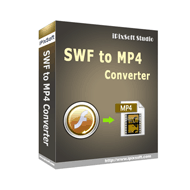 Price:
Import
Import and preview your swf video Edit
Crop SWF video and add watermark Setting
Select output video format, encoder,customize size Mode
Swift to Single Mode or Batch Mode Convert
Click to start convert Key Features
|
|
|
|
|
| Copyright © 2009-2024 iPixSoft Studio. All rights reserved.Flash Slideshow Software | About Us | Privacy | Links | Sitemap |

